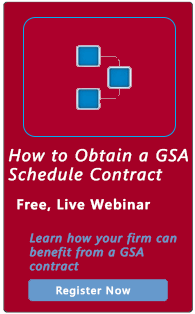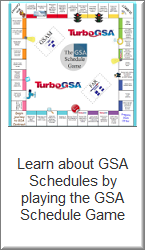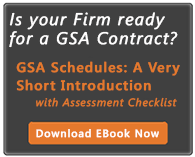|
Data Field
|
Explanation
|
|
* Data Universal Numbering System (DUNS) Number
|
The Data Universal Numbering System (DUNS) Number is a unique nine-character identification number provided by the commercial company D&B. Call D&B at 1-866-705-5711 if you do not have a DUNS Number. The process to request a DUNS Number via phone takes about 10 minutes and is free of charge. Internet requests are fulfilled within 24 hours. Once a DUNS Number has been issued, it will be available for use in CCR within 48 hours. For further information on D&B and DUNS, please see the DUNS Number Guidance.
You must have a different nine-digit DUNS Number for each physical location or different address in your business or organization as well as each legal division that may be co-located. When entering your DUNS Number, enter only the numbers; do not include dashes.
|
|
DUNS +4
|
The use of DUNS+4 Numbers to identify registrants is limited to identifying different CCR records for the same registrant at the same physical location. For example, a registrant could have two records for themselves at the same physical location to identify two separate bank accounts. (Registrants wishing to register their subsidiaries and other entities should ensure that each additional location obtains a separate DUNS Number from D&B at 1-866-705-5711.)
|
|
CAGE Code
|
Once you complete your registration at CCR, a CAGE code will be generated for your firm.
|
|
* Legal Business Name and Doing Business As (DBA)
|
Enter the legal name by which you are incorporated and pay taxes. If you commonly use another name, such as a franchise, licensee name, or an acronym, then include that in the DBA space below the Legal Business Name. Your legal business name as entered on the CCR registration MUST match the legal business name at Dun & Bradstreet. If the information does not match, your registration may be rejected during processing. Do not type same or as shown above in the DBA field.
|
|
* U.S. Federal TIN
|
The Tax Identification Number (TIN) is the nine-digit number which is either an Employer Identification Number (EIN) assigned by the Internal Revenue Service (IRS) (http://www.irs.gov/businesses/small/article/0,,id=98350,00.html) or Social Security Number (SSN) assigned by the Social Security Administration (SSA) (http:/www.ssa.gov/replace_sscard.html).
If you do not know your TIN/EIN, contact the IRS at 1-866-255-0654 (Option 4). If you operate as an individual sole proprietorship, you may use your SSN if you do not have a TIN/EIN. If you are located outside the United States and do not pay employees within the U.S., you are not required to provide a TIN. When entering your TIN/EIN or SSN on the Web site, enter only the numbers; do not include the dashes (Example: 123456789 not 123-45-6789).
You may apply for a new TIN/EIN online or by phone, and it will be assigned immediately. However, it may take two to five weeks before you receive the CP-575 form letter from the IRS confirming that your EIN is active and valid for processing in CCR. If you have further questions. please contact the IRS at 1-866-255-0654 (Option 4).
In compliance with U.S. Code, Title 31, Section 7701, (c), (3): The Federal Government may use the TIN to collect and report on any delinquent amounts arising out of the registrant's relationship with the Federal Government.
All TINs will be validated by the IRS. You will not be allowed to have an active CCR registration without a validated TIN. The TIN matching process is a joint effort among the General Services Administration (GSA), Department of Defense (DOD), and the IRS to improve the quality of data in government acquisition systems.
In order to complete your CCR registration and qualify as a registrant eligible to bid for federal government contracts or apply for federal assistance awards (e.g. grants and cooperative agreements), the TIN and Taxpayer Name combination you provide in CCR must match exactly to the TIN and Taxpayer Name used in federal tax matters.
It may take three to five business days to validate new and updated records prior to becoming active in CCR.
|
|
Division Name and Number
|
If you do business or are identified as a division of a larger company, use this space to indicate the proper name for your division. If a number identifier commonly distinguishes your division, enter that in the division number field. Otherwise, leave blank.
|
|
Registration URL
|
If applicable, provide your business or organization's home page URL. Both upper and lower cases are acceptable.
|
|
Physical Address Information
|
All address information, physical street address 1 and 2, City, State, Zip, Foreign Province Code, and Country cannot be edited in CCR. This information will be automatically populated by D&B. In order to change this information, registrants must go and edit the information that is currently in their D&B record.
|
|
* Physical Street Address 1
|
From D&B - P.O. Box and c/o may not be used in this space. You may not register a branch of the business with the branch address and the headquarters DUNS Number.
|
|
Physical Street Address 2
|
From D&B - This space is a continuation of your physical street address if needed.
|
|
* City, State, Zip:
|
From D&B
|
|
Foreign Province Code
|
From D&B
|
|
* Country
|
From D&B
|
|
* Mailing Address Information
|
If you are unable to receive mail at your physical address, enter a proper mailing address here. A Post Office Box is permissible.
|
|
* Business Start Date
|
Enter the date the business was formed or established. This may be used to distinguish you from others with similar names. When entering the information on the website, enter as mm/dd/yyyy. (Example: 01/01/1995)
|
|
* Fiscal Year End Date
|
Enter the day on which you close your fiscal year. For example, if you use the calendar year, enter 12/31. When entering the information on the website, enter as mm/dd.
|
|
* Average Number of Employees for this location
|
This is an OPTIONAL data field. Be sure to provide accurate information about the number of employees for your business or organization.
|
|
Annual Receipts for this location
|
This is an OPTIONAL data field. Receipts are the gross revenue averaged over the firm's last three fiscal years. Be sure to provide accurate information about the three-year average annual receipts for your business. Please only enter numbers (no decimals, dollar signs or commas).
|
|
* Average Number of Employees including all affiliates
|
This information is passed to SBA in order to calculate your business size using SBA's official size standards for your industry. The average number of persons employed for each pay period over the firm's latest 12 months, including persons employed by the parent organization, all branches, and all affiliates worldwide.
|
|
* Average Annual Receipts including all affiliates
|
Receipts means "total income" (or in the case of a sole proprietorship, "gross income") plus "cost of goods sold" as these terms are defined and reported on Internal Revenue Service tax return forms. Receipts are averaged over a concern's latest three (3) completed fiscal years to determine its average annual receipts. Please only enter numbers (no decimals, dollar signs, or commas). This information is passed to SBA in order to calculate your business size using SBA's official size standards for your industry. The average receipts over the last three completed fiscal years include receipts of the parent organization, all branches, and all affiliates worldwide.
As of May 7, 2008, registrants are required to annually reenter and validate receipts and the number of employees.
|
|
Company Security Level
|
If applicable, choose the correct level of security for the facility.
|
|
Highest Employee Security Level
|
If applicable, choose the security level of the employee with the highest employee security level at that facility.
|
|
Information Opt-Out
|
Starting in July 2008, this data element allows registrants to opt out of public display of their records. Opting Out may result in a reduction in federal government business opportunities, and subcontractors choosing this option will not be visible to prime contractors. If you do not wish to allow the public to search and view your record, please select the radio button for "I DO NOT authorize my company information to be displayed in CCR's Public Search". However, if you are an SBA certified HUB Zone or 8A firm or are applying for one of these certifications, you must authorize the display of your company's information in CCR's Public Search.
|