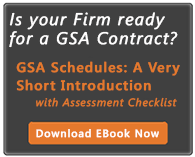Many firms obtain a GSA Schedule to gain an advantage in the government market. Companies put serious effort into acquiring the contract but unfortunately, less effort into training sales, marketing, and business development reps on how to use it effectively. The results are sadly predictable. Too many either languish in the lowest sales tiers, barely meeting the required $25,000 per year sales criteria to maintain the contract. Worse, many others fail to reach even that threshold.
Research Your GSA Competitors
 Go to Federal Market Strategy
Go to Federal Market Strategy
Perhaps they think their team should just naturally know how to use the GSA contract, or perhaps they are under the impression that a proactive approach and rigorous strategy is not required.
Every GSA vendor should develop a Go to Federal Market strategy that adapts their traditional marketing approach and sales messaging to the federal government. To develop an effective strategy, you must first understand your competitors, their differentiators, their pricing, how much they sell through the GSA schedules program or other government contracts, and which agencies buy from them.
Here are six free tools to help you better understand your GSA competitors’ pricing and sales history.
- GSA Advantage’s main catalog contains information about all the products your competitors sell, such as product name, part number, a brief description, who manufactures it, the GSA price, delivery time, and similar details
- GSA Advantage Spend Analysis Program, or ASAP, provides a breakdown of GSA Advantage and e-Buy sales information. The reports will return sales results by department or agency based on your contract number, or a competitor’s contract number. It provides agency-specific sales data, or you can generate a report for all departments. You can also see the top products sold by each contractor.
- GSA eLibrary contains information on every competitor. If you sell services, you can find labor rates here. Look at the SIN number you fall under, and you will see all your competitions. If you click on the document icon button under the “Contract Terms and Conditions” column, the competitors official GSA pricing will open, and you can look at what they charge for each service or labor category.
- Contract-Awarded Labor Category (CALC) - For professional service providers, you can search by labor category title and narrow it by years’ experience and degree. Results show you the average rate and the competitive range.
- GSA Schedule Sales Query (SSQ) - This tool allows you to look up GSA sales reports for a particular contractor, sales by schedule or SIN and offers a variety of other reports.
- Federal Procurement Data System, or FPDS, contains government purchase data for contracts over $25,000, although sometimes smaller sales are listed. By searching on each competitor, you can find information about who they sold to, the value of the contract and other useful information.
Based on this research, you should segment your competitors based on sales and set your firm's sales goals. Then move on to further researching your competitors’ sales and marketing methods, value proposition, and sales strategy.