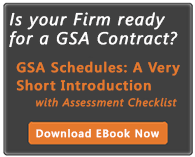Do you have a GSA contract that is due to expire in the next year? If so, you will want to take steps now so that GSA will exercise its option to extend the contract. GSA will begin this process about 7 months prior to the expiration, so you should be prepared. Here are seven things you can do now to pave the way to a smooth renewal.
Do you have a GSA contract that is due to expire in the next year? If so, you will want to take steps now so that GSA will exercise its option to extend the contract. GSA will begin this process about 7 months prior to the expiration, so you should be prepared. Here are seven things you can do now to pave the way to a smooth renewal.
1 – Update Contact Information – Has your company’s Contract Administrator or Authorized Negotiator changed, or has your email, phone or business address changed? If so, you should initiate a Rapid Action Modification to update this information immediately. I know of one contractor who nearly lost its contract simply because GSA emailed a person who had left the company, and no one else had been designated as the replacement through a formal modification.
2 – Submit your regular Modifications early in that final year – If you plan any changes to your commercial sales practices or need a price increase, or additions or deletions to the product list, get that GSA modification request submitted early. Once GSA starts the renewal process, they prefer not to entertain regular contract mods.
3 – Update SAM.gov (formerly CCR and ORCA) – make sure to renew and update your record at Sam.gov in a timely fashion so that an expired record does not hold up renewal of your contract. Double check NAICS codes, address info (any changes to company name or address must be made through D&B first) and other information in each record to ensure it is accurate.
4 – Update GSA Advantage – if you have had any modifications approved, make sure such changed are reflected in what you have loaded into GSA Advantage.
5 – Check you Subcontracting plan – Large businesses and non profits will need to update their subcontracting plan before the option can be renewed, so start that process early.
6 – Make sure all mass modifications have been accepted - Go to the GSA Vendor support Center and double check. If you had missed accepting any mass mods, then search your emails for prior GSA notification or contact the vendor support center for a PIN.
7 – Review prior report cards – THIS IS VERY IMPORTANT - If you had a Contractor Assistance Visit (sometimes referred to as a GSA Audit), review the report card for any noted deficiencies. Your CO will require you to explain what steps you have taken to resolve each issue. Even if you have corrected each item and explained it previously, be prepared to do so again, so pull out those old emails.
If you take the above steps early in the final year, then the actual renewal usually goes through in smooth fashion.