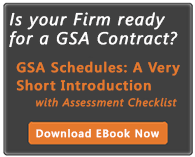GSA launched its new reverse auction platform this month, which it hopes will deliver increased savings for federal agencies on the most commonly purchased office products, equipment and services. The auction site is at reverseauctions.gsa.gov

It is designed to drive down acquisition cost and increase savings to customers and taxpayers. GSA Reverse Auction is one tool in GSA’s eTools suite. It can be used by agencies to smooth the
- request for quotes
- request for proposals
- submission of Vendor quotes, offers or proposals
It will cover for products, services, and solutions available through GSA Multiple Award Schedules (MAS) and Blanket Purchase agreements (BPAs).
How GSA Reverse Auctions Work
In a reverse auction, sellers compete to win business from agencies and prices typically decrease as the competitive auction progresses. This reverse auction platform is designed to
- reduce federal agencies’ acquisition processing time and costs,
- drive prices and costs down,
- improve transparency and collection of data, and
- allow for small business set-asides.
In the past, agencies have saved as much as 17 percent through use of reverse auctions. Many vendors claim that margins are stretched to lower than sustainable levels. This system would accomplish this by requiring vendors to submit pricing at their GSA contract price and then drive it down, much to the chagrin of some vendors
There will be no fee to either the agency or vendor, other than the IFF fee that is already in vendor’s GSA schedule. And yes, you must have a GSA schedule contract or a FSSI BPA or similar contract with GSA to participate. You can use your GSA eBuy username and password to access the system
Agencies will be able to cancel an auction at any time before the auction closes or not make any award after the auction closes so long as they have appropriate reason in accordance all applicable regulations At the close of the auction, the Platform notifies the Seller with the apparent lowest bid. The bidders that did not have the apparent lowest bid at the time of auction close will be able to see that they are were not the apparent lowest bidder and that they were outbid in the Seller’s dashboard in the platform.
More answers to you questions can be found here: http://reverseauctions.gsa.gov/html/faq.html